用vbs实现zip功能的脚本
压缩:
Function fZip(sSourceFolder,sTargetZIPFile)
'This function will add all of the files in a source folder to a ZIP file
'using Windows' native folder ZIP capability.
Dim oShellApp, oFSO, iErr, sErrSource, sErrDescription
Set oShellApp = CreateObject("Shell.Application")
Set oFSO = CreateObject("Scripting.FileSystemObject")
'The source folder needs to have a \ on the End
If Right(sSourceFolder,1) <> "\" Then sSourceFolder = sSourceFolder & "\"
On Error Resume Next
'If a target ZIP exists already, delete it
If oFSO.FileExists(sTargetZIPFile) Then oFSO.DeleteFile sTargetZIPFile,True
iErr = Err.Number
sErrSource = Err.Source
sErrDescription = Err.Description
On Error GoTo 0
If iErr <> 0 Then
fZip = Array(iErr,sErrSource,sErrDescription)
Exit Function
End If
On Error Resume Next
'Write the fileheader for a blank zipfile.
oFSO.OpenTextFile(sTargetZIPFile, 2, True).Write "PK" & Chr(5) & Chr(6) & String(18, Chr(0))
iErr = Err.Number
sErrSource = Err.Source
sErrDescription = Err.Description
On Error GoTo 0
If iErr <> 0 Then
fZip = Array(iErr,sErrSource,sErrDescription)
Exit Function
End If
On Error Resume Next
'Start copying files into the zip from the source folder.
oShellApp.NameSpace(sTargetZIPFile).CopyHere oShellApp.NameSpace(sSourceFolder).Items
iErr = Err.Number
sErrSource = Err.Source
sErrDescription = Err.Description
On Error GoTo 0
If iErr <> 0 Then
fZip = Array(iErr,sErrSource,sErrDescription)
Exit Function
End If
'Because the copying occurs in a separate process, the script will just continue. Run a DO...LOOP to prevent the function
'from exiting until the file is finished zipping.
Do Until oShellApp.NameSpace(sTargetZIPFile).Items.Count = oShellApp.NameSpace(sSourceFolder).Items.Count
WScript.Sleep 1500'如果不成功,增加一下秒数
Loop
fZip = Array(0,"","")
End Function
Call fZip ("C:\vbs","c:\vbs.zip")
解压缩:
Function fUnzip(sZipFile,sTargetFolder)
'Create the Shell.Application object
Dim oShellApp:Set oShellApp = CreateObject("Shell.Application")
'Create the File System object
Dim oFSO:Set oFSO = CreateObject("Scripting.FileSystemObject")
'Create the target folder if it isn't already there
If Not oFSO.FolderExists(sTargetFolder) Then oFSO.CreateFolder sTargetFolder
'Extract the files from the zip into the folder
oShellApp.NameSpace(sTargetFolder).CopyHere oShellApp.NameSpace(sZipFile).Items
'This is a seperate process, so the script would continue even if the unzipping is not done
'To prevent this, we run a DO...LOOP once a second checking to see if the number of files
'in the target folder equals the number of files in the zipfile. If so, we continue.
Do
WScript.Sleep 1000‘有时需要更改
Loop While oFSO.GetFolder(sTargetFolder).Files.Count < oShellApp.NameSpace(sZipFile).Items.Count
End Function
栏 目:vb
下一篇:把任意文件转成vbs文件的file2vbs的vbs代码
本文标题:用vbs实现zip功能的脚本
本文地址:https://www.xiuzhanwang.com/a1/vb/7770.html
您可能感兴趣的文章
- 01-10下载文件到本地运行的vbs
- 01-10VBS中的正则表达式的用法大全 <font color=red>原创&
- 01-10VBS中SendKeys的基本应用
- 01-10VBScript教程 第十一课深入VBScript
- 01-10用VBSCRIPT控制ONSUBMIT事件
- 01-10VBScript语法速查及实例说明
- 01-10VBS中Select CASE的其它用法
- 01-10VBScript教程 第七课使用条件语句
- 01-10vbscript 可以按引用传递参数吗?
- 01-10VBScript教程 第二课在HTML页面中添加VBscript代码
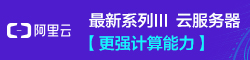

阅读排行
本栏相关
- 01-10下载文件到本地运行的vbs
- 01-10飘叶千夫指源代码,又称qq刷屏器
- 01-10SendKeys参考文档
- 01-10什么是一个高效的软件
- 01-10VBS中的正则表达式的用法大全 &l
- 01-10exe2swf 工具(Adodb.Stream版)
- 01-10VBS中SendKeys的基本应用
- 01-10用VBSCRIPT控制ONSUBMIT事件
- 01-10VBScript教程 第十一课深入VBScript
- 01-10VBScript语法速查及实例说明
随机阅读
- 04-02jquery与jsp,用jquery
- 01-10SublimeText编译C开发环境设置
- 08-05织梦dedecms什么时候用栏目交叉功能?
- 08-05dedecms(织梦)副栏目数量限制代码修改
- 01-10delphi制作wav文件的方法
- 01-11ajax实现页面的局部加载
- 01-10C#中split用法实例总结
- 01-10使用C语言求解扑克牌的顺子及n个骰子
- 08-05DEDE织梦data目录下的sessions文件夹有什
- 01-11Mac OSX 打开原生自带读写NTFS功能(图文


