vue分页插件的使用方法
本文实例为大家分享了vue分页插件的具体代码,供大家参考,具体内容如下
分页插件代码:
<div>
<div class="page">
<div class="pagelist">
<span class="jump" :class="{disabled:pstart}" @click="lessPage()">上一页</span>
<span v-show="current_page>5" class="jump" @click="jumpPage(1)">1</span>
<span class="ellipsis" v-show="efont">...</span>
<span class="jump" v-for="num in indexs" :class="{bgprimary:current_page==num}"
@click="jumpPage(num)">{{num}}</span>
<span class="ellipsis" v-show="ebehind">...</span>
<span :class="{disabled:pend}" class="jump" @click="addPage()">下一页</span>
<span v-show="current_page<pages-4" class="jump" @click="jumpPage(pages)">{{pages}}</span>
<#--<span class="jumppoint">跳转到:</span>-->
<#--<span class="jumpinp"><input type="text" v-model="changePage"></span>-->
<#--<span class="jump gobtn" @click="jumpPage(changePage)">GO</span>-->
</div>
</div>
</div>
vue代码
data: {
current_page: result.resultObj.number + 1, //当前页
pages: result.resultObj.totalPages, //总页数
changePage: '',//跳转页
nowIndex: 0
},
computed: {
show: function () {
return this.pages && this.pages != 1
},
pstart: function () {
return this.current_page == 1;
},
pend: function () {
return this.current_page == this.pages;
},
efont: function () {
if (this.pages <= 7) return false;
return this.current_page > 5
},
ebehind: function () {
if (this.pages <= 7) return false;
var nowAy = this.indexs;
return nowAy[nowAy.length - 1] != this.pages;
},
indexs: function () {
var left = 1,
right = this.pages,
ar = [];
if (this.pages >= 7) {
if (this.current_page > 5 && this.current_page < this.pages -4){
left = Number(this.current_page) - 3;
right = Number(this.current_page) + 3;
} else {
if (this.current_page <= 5) {
left = 1;
right = 7;
} else {
right = this.pages;
left = this.pages - 6;
}
}
}
while (left <= right) {
ar.push(left);
left++;
}
return ar;
},
},
methods: {
jumpPage: function (id) {
if (id <= this.pages && id >= 1) {
this.current_page = id;
loadData(this.current_page - 1, size);
}
},
lessPage: function () {
this.current_page--;
loadData(this.current_page - 1, size);
},
addPage: function () {
this.current_page++;
loadData(this.current_page - 1, size);
}
}
使用说明:
直接拷贝即可使用,只需要修改总页数、当前页。
以上就是本文的全部内容,希望对大家的学习有所帮助,也希望大家多多支持我们。
上一篇:JS实现简易留言板特效
栏 目:JavaScript
下一篇:微信小程序如何获取地址
本文标题:vue分页插件的使用方法
本文地址:https://www.xiuzhanwang.com/a1/JavaScript/9402.html
您可能感兴趣的文章
- 04-02java后端代码分页 java后端实现分页page
- 01-10在Vue项目中使用Typescript的实现
- 01-10Vue中使用Lodop插件实现打印功能的简单方法
- 01-10Vue filter 过滤当前时间 实现实时更新效果
- 01-10Vuex实现数据共享的方法
- 01-10Vue+Node服务器查询Mongo数据库及页面数据传递操作实例分析
- 01-10vue中根据时间戳判断对应的时间(今天 昨天 前天)
- 01-10Vue+Node实现的商城用户管理功能示例
- 01-10vue实现拖拽效果
- 01-10vue图片上传组件使用详解
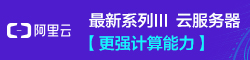

阅读排行
本栏相关
- 04-02javascript点线,点线的代码
- 04-02javascript潜力,javascript强大吗
- 04-02javascript替换字符串,js字符串的替换
- 04-02javascript移出,js 移入移出
- 04-02包含javascript舍的词条
- 04-02javascript并行,深入理解并行编程 豆瓣
- 04-02javascript匿名,js匿名方法
- 04-02javascript警报,JavaScript警告
- 04-02javascript遮盖,JavaScript遮盖PC端页面
- 04-02javascript前身,javascript的前身
随机阅读
- 01-11ajax实现页面的局部加载
- 01-10SublimeText编译C开发环境设置
- 08-05dedecms(织梦)副栏目数量限制代码修改
- 08-05织梦dedecms什么时候用栏目交叉功能?
- 01-11Mac OSX 打开原生自带读写NTFS功能(图文
- 01-10delphi制作wav文件的方法
- 08-05DEDE织梦data目录下的sessions文件夹有什
- 04-02jquery与jsp,用jquery
- 01-10使用C语言求解扑克牌的顺子及n个骰子
- 01-10C#中split用法实例总结


