bootstrap实现嵌套模态框的实例代码
项目上有一个需求,需要在已经弹出的一个bootstrap模态框的基础上再弹一个模态框。
因为bootstrap官方不建议这么做,最后实现的过程属实不易。
以下是解决方案:
html代码:
<div id="container">
<a data-toggle="modal" href="#myModal" rel="external nofollow" class="btn btn-primary">弹出第一层模态框</a>
<!-- 第一层模态框 -->
<div class="modal fade" id="myModal">
<div class="modal-dialog modal-lg">
<div class="modal-content">
<div class="modal-header">
<button type="button" class="close" data-dismiss="modal" aria-hidden="true">×</button>
<h4 class="modal-title">第一层模态框</h4>
</div>
<div class="container"></div>
<div class="modal-body">
<p>第一层模态框</p>
<br>
<a data-toggle="modal" href="#myModal2" rel="external nofollow" class="btn btn-primary">弹出第二层模态框</a>
</div>
<div class="modal-footer"> <a href="#" rel="external nofollow" rel="external nofollow" rel="external nofollow" rel="external nofollow" data-dismiss="modal" class="btn">关闭</a>
<a href="#" rel="external nofollow" rel="external nofollow" rel="external nofollow" rel="external nofollow" class="btn btn-primary">保存</a>
</div>
</div>
</div>
</div>
<!-- 第二层模态框 -->
<div class="modal fade rotate" id="myModal2">
<div class="modal-dialog">
<div class="modal-content">
<div class="modal-header">
<button type="button" class="close" data-dismiss="modal" aria-hidden="true">×</button>
<h4 class="modal-title">第二层模态框</h4>
</div>
<div class="container"></div>
<div class="modal-body">
<p>第二层模态框</p>
</div>
<div class="modal-footer">
<a href="#" rel="external nofollow" rel="external nofollow" rel="external nofollow" rel="external nofollow" data-dismiss="modal" class="btn">关闭</a>
<a href="#" rel="external nofollow" rel="external nofollow" rel="external nofollow" rel="external nofollow" class="btn btn-primary">保存</a>
</div>
</div>
</div>
</div>
<!-- 遮罩 -->
<div id="cover"></div>
</div>
遮罩的css样式:
<style type="text/css">
<!-- 遮罩是为了第二层模态框弹出时,可以将第一层模态框遮住 -->
#cover {
display: none;
position: fixed;
background: #000000;
left: 0;
top: 0;
width: 100%;
height: 100%;
opacity: 0.40;
z-index: 1
}
</style>
js代码:
$(document).ready(function (){
//第二层模态框弹出时,为其设置一个大于第一层模态框的z-index
//使得第二层模态框可以在第一层模态框上面
$(document).on('show.bs.modal', '#myModal2', function (event) {
var zIndex = 1040 + (10 * $('.modal:visible').length+1);
$(this).css('z-index', zIndex);
//开启遮罩,遮罩的高度小于第二层模态框
$("#cover").css('z-index',zIndex-1)
$('#cover').css('display','block'); //显示遮罩层
});
$('#myModal2').on('hide.bs.modal', function() {
//第二层模态框关闭时,关闭遮罩
$('#cover').css('display','none');
});
});
总结
以上所述是小编给大家介绍的bootstrap实现嵌套模态框的实例代码,希望对大家有所帮助,如果大家有任何疑问请给我留言,小编会及时回复大家的。在此也非常感谢大家对我们网站的支持!
如果你觉得本文对你有帮助,欢迎转载,烦请注明出处,谢谢!
您可能感兴趣的文章
- 04-02java后端代码分页 java后端实现分页page
- 01-10Echarts实现单条折线可拖拽效果
- 01-10在Vue项目中使用Typescript的实现
- 01-10js实现上传图片并显示图片名称
- 01-10Vue中使用Lodop插件实现打印功能的简单方法
- 01-10echarts实现折线图的拖拽效果
- 01-10d3.js实现图形缩放平移
- 01-10小程序简单两栏瀑布流效果的实现
- 01-10H5实现手机拍照和选择上传功能
- 01-10Echarts实现多条折线可拖拽效果
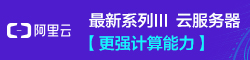

阅读排行
本栏相关
- 04-02javascript点线,点线的代码
- 04-02javascript潜力,javascript强大吗
- 04-02javascript替换字符串,js字符串的替换
- 04-02javascript移出,js 移入移出
- 04-02包含javascript舍的词条
- 04-02javascript并行,深入理解并行编程 豆瓣
- 04-02javascript匿名,js匿名方法
- 04-02javascript警报,JavaScript警告
- 04-02javascript遮盖,JavaScript遮盖PC端页面
- 04-02javascript前身,javascript的前身
随机阅读
- 01-10SublimeText编译C开发环境设置
- 01-11ajax实现页面的局部加载
- 01-11Mac OSX 打开原生自带读写NTFS功能(图文
- 08-05dedecms(织梦)副栏目数量限制代码修改
- 01-10delphi制作wav文件的方法
- 04-02jquery与jsp,用jquery
- 08-05织梦dedecms什么时候用栏目交叉功能?
- 01-10C#中split用法实例总结
- 01-10使用C语言求解扑克牌的顺子及n个骰子
- 08-05DEDE织梦data目录下的sessions文件夹有什


