C++实现链表版本通讯录
本文实例为大家分享了C++实现链表版本通讯录的具体代码,供大家参考,具体内容如下
#include <iostream>
#include <string>
using namespace std;
class Address;
class Contact{
private:
string name;
string sex;
string tel;
string QQ;
string address;
string addition;
Contact *next;
public:
Contact();
friend class Address;
};
Contact::Contact()
{
next = NULL;
}
class Address{
public:
Address();
~Address();
int show();
void insert();
void delete_per();
void display();
void search();
void update();
private:
Contact *head;
};
Address::Address()
{
head = new Contact;
if(head == NULL)
{
cout<<"fail create"<<endl;
}
}
Address::~Address()
{
delete head;
}
int Address::show() //主菜单函数
{
int choice = 0 ;
cout<<"\t\t\t\t**************************"<<endl;
cout<<"\t\t\t\t* 通讯录c++简易版本 *"<<endl;
cout<<"\t\t\t\t**************************"<<endl;
cout<<"\t\t\t\t* 1、添加 2、删除 *"<<endl;
cout<<"\t\t\t\t**************************"<<endl;
cout<<"\t\t\t\t* 3、查看 4、搜索 *"<<endl;
cout<<"\t\t\t\t**************************"<<endl;
cout<<"\t\t\t\t* 5、更新 6、退出 *"<<endl;
cout<<"\t\t\t\t**************************"<<endl;
cout<<"\t\t\t\t请输入选择:";
cin>>choice;
while(!(choice >= 1&&choice <= 6))
{
while(getchar()!='\n');
cout<<"输入有误,请重新输入!";
cin>>choice;
}
return choice;
}
void Address::insert() //添加联系人
{
Contact *p = head;
char relay = 0;
while(p->next != NULL)
{
p = p->next;
}
Contact *person = new Contact;
cout<<"请输入姓名:";
cin>>person->name;
cout<<"请输入性别:";
cin>>person->sex;
cout<<"请输入电话:";
cin>>person->tel;
cout<<"请输入QQ:";
cin>>person->QQ;
cout<<"请输入住址:";
cin>>person->address;
cout<<"请输入备注:";
cin>>person->addition;
p->next = person;
person->next = NULL;
cout<<"\n添加成功,是否继续添加?(y/n)";
cin>>relay;
while(!(relay == 'y'||relay == 'Y'||relay == 'N'||relay == 'n'))
{
cout<<"输入错误,请重新输入(y/n):";
cin>>relay;
}
if(relay == 'y'||relay == 'y')
{
system("clear");
insert();
}
}
void Address::delete_per() //删除联系人
{
string m_name;
Contact *p = head;
Contact *pre = head;
int flag = 0;
cout<<"请输入你要删除的联系人姓名!";
cin>>m_name;
while(p->next != NULL)
{
pre = p;
p = p->next;
if(p->name == m_name)
{
pre->next = p->next;
delete p;
p = NULL;
flag = 1;
break;
}
}
if(flag == 1)
{
cout<<"删除成功!"<<endl;
}
else
{
cout<<"您删除的联系人不存在,删除失败!"<<endl;
}
}
void Address::display() //查看联系人
{
Contact *p = head;
while(p->next != NULL)
{
p = p->next;
cout<<endl<<"======================================="<<endl;
cout<<"姓名:"<<p->name<<endl;
cout<<"性别:"<<p->sex<<endl;
cout<<"电话:"<<p->tel<<endl;
cout<<"QQ:"<<p->QQ<<endl;
cout<<"地址:"<<p->address<<endl;
cout<<"备注:"<<p->addition<<endl;
}
}
void Address::search() //搜索联系人
{
string m_name;
Contact *p = head;
int flag = 0;
cout<<"请输入你要搜索的联系人姓名:";
cin>>m_name;
while(p->next != NULL)
{
p = p->next;
if(p->name == m_name)
{
cout<<endl<<"======================================="<<endl;
cout<<"姓名:"<<p->name<<endl;
cout<<"性别:"<<p->sex<<endl;
cout<<"电话:"<<p->tel<<endl;
cout<<"QQ:"<<p->QQ<<endl;
cout<<"地址:"<<p->address<<endl;
cout<<"备注:"<<p->addition<<endl;
flag = 1;
}
}
if(flag == 1)
{
cout<<"\n查询成功!"<<endl;
}
else
{
cout<<"您查询的联系人不存在,删除失败!"<<endl;
}
}
void Address::update() //修改联系人
{
Contact *p = head;
string m_name;
int flag = 0;
cout<<"请输入你要更新的姓名:";
cin>>m_name;
while(p->next != NULL)
{
p = p->next;
if(p->name == m_name)
{
cout<<"请更新性别:";
cin>>p->sex;
cout<<"请更新电话:";
cin>>p->tel;
cout<<"请更新QQ:";
cin>>p->QQ;
cout<<"请更新住址:";
cin>>p->address;
cout<<"请更新备注:";
cin>>p->addition;
flag = 1;
break;
}
}
if(flag == 1)
{
cout<<"\n更新成功"<<endl;
}
else
{
cout<<"查无此人,更新失败!"<<endl;
}
}
int main()
{
Address *person = new Address;
int choice = 0;
while(1)
{
system("clear");
choice = person->show();
switch(choice)
{
case 1:
{
system("clear");
person->insert();
break;
}
case 2:
{
system("clear");
person->delete_per();
break;
}
case 3:
{
system("clear");
person->display();
break;
}
case 4:
{
system("clear");
person->search();
break;
}
case 5:
{
system("clear");
person->update();
break;
}
case 6:
{
exit(0);
}
}
cout<<"\n\n按任意键返回.....";
getchar();
getchar();
}
return 0;
}
以上就是本文的全部内容,希望对大家的学习有所帮助,也希望大家多多支持我们。
上一篇:Qt自定义控件实现圆盘进度条
栏 目:C语言
下一篇:C++ opencv实现的把蓝底照片转化为白底照片功能完
本文标题:C++实现链表版本通讯录
本文地址:https://www.xiuzhanwang.com/a1/Cyuyan/61.html
您可能感兴趣的文章
- 04-02c语言没有round函数 round c语言
- 01-10数据结构课程设计-用栈实现表达式求值的方法详解
- 01-10使用OpenGL实现3D立体显示的程序代码
- 01-10深入理解C++中常见的关键字含义
- 01-10求斐波那契(Fibonacci)数列通项的七种实现方法
- 01-10C语言 解决不用+、-、&#215;、&#247;数字运算符做加法
- 01-10使用C++实现全排列算法的方法详解
- 01-10c++中inline的用法分析
- 01-10深入理解链表的各类操作详解
- 01-10用C++实现DBSCAN聚类算法
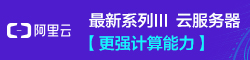

阅读排行
本栏相关
- 04-02c语言函数调用后清空内存 c语言调用
- 04-02func函数+在C语言 func函数在c语言中
- 04-02c语言的正则匹配函数 c语言正则表达
- 04-02c语言用函数写分段 用c语言表示分段
- 04-02c语言中对数函数的表达式 c语言中对
- 04-02c语言编写函数冒泡排序 c语言冒泡排
- 04-02c语言没有round函数 round c语言
- 04-02c语言分段函数怎么求 用c语言求分段
- 04-02C语言中怎么打出三角函数 c语言中怎
- 04-02c语言调用函数求fibo C语言调用函数求
随机阅读
- 01-10SublimeText编译C开发环境设置
- 01-10C#中split用法实例总结
- 08-05dedecms(织梦)副栏目数量限制代码修改
- 01-10delphi制作wav文件的方法
- 08-05DEDE织梦data目录下的sessions文件夹有什
- 01-11Mac OSX 打开原生自带读写NTFS功能(图文
- 01-10使用C语言求解扑克牌的顺子及n个骰子
- 01-11ajax实现页面的局部加载
- 04-02jquery与jsp,用jquery
- 08-05织梦dedecms什么时候用栏目交叉功能?


