C#及WPF获取本机所有字体和颜色的方法
来源:本站原创|时间:2020-01-10|栏目:C#教程|点击: 次
本文实例讲述了C#及WPF获取本机所有字体和颜色的方法。分享给大家供大家参考。具体如下:
WPF 获取所有的字体:
System.Drawing.Text.InstalledFontCollection font = new System.Drawing.Text.InstalledFontCollection();
System.Drawing.FontFamily[] array= font.Families;
foreach (var v in array)
{
MessageBox.Show(v.Name);
}
WPF 获取所有的颜色:
Type type = typeof(System.Windows.Media.Brushes);
System.Reflection.PropertyInfo[] info = type.GetProperties();
foreach (System.Reflection.PropertyInfo pi in info)
{
string colorName=pi.Name;
}
C#获取所有的字体:
InstalledFontCollection MyFont=new InstalledFontCollection();
FontFamily[] MyFontFamilies=MyFont.Families;
ArrayList list = new ArrayList();
int Count=MyFontFamilies.Length;
for(int i=0;i <Count;i++)
{
string FontName=MyFontFamilies[i].Name;
list.add(FontName);
}
C#获取所有的颜色:
Array colors = System.Enum.GetValues( typeof(KnownColor) );
foreach( object colorName in colors ){
ListItem tmp = new ListItem( colorName.ToString() , colorName.ToString());
this.styleColor.Items.Add( tmp );
}
希望本文所述对大家的C#程序设计有所帮助。
您可能感兴趣的文章
- 01-10C#通过反射获取当前工程中所有窗体并打开的方法
- 01-10C#获取进程或线程相关信息的方法
- 01-10C#实现主窗体最小化后出现悬浮框及双击悬浮框恢复原窗体的方
- 01-10C#调用dos窗口获取相关信息的方法
- 01-10C#编程获取资源文件中图片的方法
- 01-10C#获取任务栏显示进程的方法
- 01-10C#动态创建Access数据库及密码的方法
- 01-10C#路径,文件,目录及IO常见操作汇总
- 01-10C#禁止textbox复制、粘贴、剪切及鼠标右键的方法
- 01-10C#获取动态生成的CheckBox值
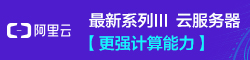

阅读排行
本栏相关
- 01-10C#通过反射获取当前工程中所有窗体并
- 01-10关于ASP网页无法打开的解决方案
- 01-10WinForm限制窗体不能移到屏幕外的方法
- 01-10WinForm绘制圆角的方法
- 01-10C#实现txt定位指定行完整实例
- 01-10WinForm实现仿视频播放器左下角滚动新
- 01-10C#停止线程的方法
- 01-10C#实现清空回收站的方法
- 01-10C#通过重写Panel改变边框颜色与宽度的
- 01-10C#实现读取注册表监控当前操作系统已
随机阅读
- 08-05DEDE织梦data目录下的sessions文件夹有什
- 01-10C#中split用法实例总结
- 01-11ajax实现页面的局部加载
- 08-05织梦dedecms什么时候用栏目交叉功能?
- 01-10delphi制作wav文件的方法
- 01-10使用C语言求解扑克牌的顺子及n个骰子
- 04-02jquery与jsp,用jquery
- 08-05dedecms(织梦)副栏目数量限制代码修改
- 01-11Mac OSX 打开原生自带读写NTFS功能(图文
- 01-10SublimeText编译C开发环境设置


