c#打包文件解压缩的实例
来源:本站原创|时间:2020-01-10|栏目:C#教程|点击: 次
首先要引用一下类库:using Ionic.Zip;这个类库可以到网上下载。
下面对类库使用的封装方法:
得到指定的输入流的ZIP压缩流对象
/// <summary>
/// 得到指定的输入流的ZIP压缩流对象【原有流对象不会改变】
/// </summary>
/// <param name="sourceStream"></param>
/// <returns></returns>
public static Stream ZipCompress(Stream sourceStream, string entryName = "zip")
{
MemoryStream compressedStream = new MemoryStream();
if (sourceStream != null)
{
long sourceOldPosition = 0;
try
{
sourceOldPosition = sourceStream.Position;
sourceStream.Position = 0;
using (ZipFile zip = new ZipFile())
{
zip.AddEntry(entryName, sourceStream);
zip.Save(compressedStream);
compressedStream.Position = 0;
}
}
catch
{
}
finally
{
try
{
sourceStream.Position = sourceOldPosition;
}
catch
{
}
}
}
return compressedStream;
}
得到指定的字节数组的ZIP解压流对象
/// <summary>
/// 得到指定的字节数组的ZIP解压流对象
/// 当前方法仅适用于只有一个压缩文件的压缩包,即方法内只取压缩包中的第一个压缩文件
/// </summary>
/// <param name="sourceStream"></param>
/// <returns></returns>
public static Stream ZipDecompress(byte[] data)
{
Stream decompressedStream = new MemoryStream();
if (data != null)
{
try
{
MemoryStream dataStream = new MemoryStream(data);
using (ZipFile zip = ZipFile.Read(dataStream))
{
if (zip.Entries.Count > 0)
{
zip.Entries.First().Extract(decompressedStream);
// Extract方法中会操作ms,后续使用时必须先将Stream位置归零,否则会导致后续读取不到任何数据
// 返回该Stream对象之前进行一次位置归零动作
decompressedStream.Position = 0;
}
}
}
catch
{
}
}
return decompressedStream;
}
压缩ZIP文件
/// <summary>
/// 压缩ZIP文件
/// 支持多文件和多目录,或是多文件和多目录一起压缩
/// </summary>
/// <param name="list">待压缩的文件或目录集合</param>
/// <param name="strZipName">压缩后的文件名</param>
/// <param name="IsDirStruct">是否按目录结构压缩</param>
/// <returns>成功:true/失败:false</returns>
public static bool CompressMulti(List<string> list, string strZipName, bool IsDirStruct)
{
try
{
using (ZipFile zip = new ZipFile(Encoding.Default))//设置编码,解决压缩文件时中文乱码
{
foreach (string path in list)
{
string fileName = Path.GetFileName(path);//取目录名称
//如果是目录
if (Directory.Exists(path))
{
if (IsDirStruct)//按目录结构压缩
{
zip.AddDirectory(path, fileName);
}
else//目录下的文件都压缩到Zip的根目录
{
zip.AddDirectory(path);
}
}
if (File.Exists(path))//如果是文件
{
zip.AddFile(path,"imges");
}
}
zip.Save(strZipName);//压缩
return true;
}
}
catch (Exception)
{
return false;
}
}
解压ZIP文件
/// <summary>
/// 解压ZIP文件
/// </summary>
/// <param name="strZipPath">待解压的ZIP文件</param>
/// <param name="strUnZipPath">解压的目录</param>
/// <param name="overWrite">是否覆盖</param>
/// <returns>成功:true/失败:false</returns>
public static bool Decompression(string strZipPath, string strUnZipPath, bool overWrite)
{
try
{
ReadOptions options = new ReadOptions();
options.Encoding = Encoding.Default;//设置编码,解决解压文件时中文乱码
using (ZipFile zip = ZipFile.Read(strZipPath, options))
{
foreach (ZipEntry entry in zip)
{
if (string.IsNullOrEmpty(strUnZipPath))
{
strUnZipPath = strZipPath.Split('.').First();
}
if (overWrite)
{
entry.Extract(strUnZipPath, ExtractExistingFileAction.OverwriteSilently);//解压文件,如果已存在就覆盖
}
else
{
entry.Extract(strUnZipPath, ExtractExistingFileAction.DoNotOverwrite);//解压文件,如果已存在不覆盖
}
}
return true;
}
}
catch (Exception)
{
return false;
}
}
以上动图由“图斗罗”提供
这篇c#打包文件解压缩的实例就是小编分享给大家的全部内容了,希望能给大家一个参考,也希望大家多多支持我们。
您可能感兴趣的文章
- 01-10关于ASP网页无法打开的解决方案
- 01-10C#实现多线程下载文件的方法
- 01-10C#文件断点续传实现方法
- 01-10C#实现多线程写入同一个文件的方法
- 01-10C#编程获取资源文件中图片的方法
- 01-10C#实现读取被进程占用的文件实现方法
- 01-10C#删除只读文件或文件夹(解决File.Delete无法删除文件)
- 01-10C# readnodefile()不能读取带有文件名为汉字的osg文件解决方法
- 01-10C#路径,文件,目录及IO常见操作汇总
- 01-10C#中Socket通信用法实例详解
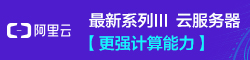

阅读排行
本栏相关
- 01-10C#通过反射获取当前工程中所有窗体并
- 01-10关于ASP网页无法打开的解决方案
- 01-10WinForm限制窗体不能移到屏幕外的方法
- 01-10WinForm绘制圆角的方法
- 01-10C#实现txt定位指定行完整实例
- 01-10WinForm实现仿视频播放器左下角滚动新
- 01-10C#停止线程的方法
- 01-10C#实现清空回收站的方法
- 01-10C#通过重写Panel改变边框颜色与宽度的
- 01-10C#实现读取注册表监控当前操作系统已
随机阅读
- 01-10使用C语言求解扑克牌的顺子及n个骰子
- 01-10delphi制作wav文件的方法
- 01-11ajax实现页面的局部加载
- 08-05DEDE织梦data目录下的sessions文件夹有什
- 01-10SublimeText编译C开发环境设置
- 08-05织梦dedecms什么时候用栏目交叉功能?
- 08-05dedecms(织梦)副栏目数量限制代码修改
- 01-11Mac OSX 打开原生自带读写NTFS功能(图文
- 01-10C#中split用法实例总结
- 04-02jquery与jsp,用jquery


