Java实现动态数字时钟
来源:本站原创|时间:2020-01-10|栏目:Java|点击: 次
本文实例为大家分享了Java实现动态数字时钟的具体代码,供大家参考,具体内容如下
构建:
Clock继承 JFrame 为运行页面
ClockText 测试类 创建 Clock 对象
运行效果:
具体实现:
一、Clock类
- 四个JPnal 三个放时间 最后一个放日期
- 放时间的三个JPnal 分别加入 地点 时间 按钮
- 最后一个按钮添加日期
具体实现如下:
public class Clock extends JFrame {
private JPanel jPanelBeijing;
private JPanel jPanelNewYork;
private JPanel jPanelLondom;
private JPanel jPanelDate;
private boolean BeijingThreadFlag_IsStart = true;
private boolean NewYorkThreadFlag_IsStart = true;
private boolean LondonThreadFlag_IsStart = true;
public Clock() {
// TODO Auto-generated constructor stub
jPanelBeijing = new JPanel();
jPanelNewYork = new JPanel();
jPanelLondom = new JPanel();
jPanelDate = new JPanel();
iniRelations();
iniLayout();
jFrameClick();
setVisible(true);
setSize(480, 225);
setLocationRelativeTo(null);
}
private void iniLayout() {
jPanelBeijing.setLayout(new GridLayout(3, 1));
jPanelNewYork.setLayout(new GridLayout(3, 1));
jPanelLondom.setLayout(new GridLayout(3, 1));
}
// 关系
private void iniRelations() {
this.add(BorderLayout.WEST, jPanelBeijing);
this.add(BorderLayout.CENTER, jPanelNewYork);
this.add(BorderLayout.EAST, jPanelLondom);
this.add(BorderLayout.SOUTH, jPanelDate);
Font placeFont = new Font("楷体", Font.BOLD, 36);
JLabel jLabelBeijing = new JLabel("北京时间");
jLabelBeijing.setFont(placeFont);
jPanelBeijing.add(jLabelBeijing);
setWestPanel();
JLabel jLabelNewYork = new JLabel("纽约时间");
jLabelNewYork.setFont(placeFont);
jPanelNewYork.add(jLabelNewYork);
setCenterPanel();
JLabel jLabelLondon = new JLabel("伦敦时间");
jLabelLondon.setFont(placeFont);
jPanelLondom.add(jLabelLondon);
setEastPanel();
setDatePanel();
}
private void setWestPanel() {
// add time for SouthPanel
JLabel jLabelTime = new JLabel("加载中.");
jLabelTime.setFont(new Font("宋体", Font.BOLD, 30));
Timer timeAction = new Timer(1000, new ActionListener() {
public void actionPerformed(ActionEvent e) {
long timemillis = System.currentTimeMillis();
// 转换日期显示格式
SimpleDateFormat time = new SimpleDateFormat("HH:mm:ss ");
jLabelTime.setText(time.format(new Date(timemillis)));
}
});
timeAction.start();
jPanelBeijing.add(jLabelTime);
Button button = new Button("北京暂停");
button.addActionListener(new ActionListener() {
@Override
public void actionPerformed(ActionEvent e) {
// TODO Auto-generated method stub
if (BeijingThreadFlag_IsStart) {
timeAction.stop();
button.setLabel("北京继续");
BeijingThreadFlag_IsStart = false;
} else {
timeAction.start();
button.setLabel("北京暂停");
BeijingThreadFlag_IsStart = true ;
}
}
});
jPanelBeijing.add(button);
}
private void setCenterPanel() {
// add time for SouthPanel
JLabel jLabelTime = new JLabel("加载中.");
jLabelTime.setFont(new Font("宋体", Font.BOLD, 30));
Timer timeAction = new Timer(1000, new ActionListener() {
public void actionPerformed(ActionEvent e) {
long timemillis = System.currentTimeMillis();
// 转换日期显示格式
SimpleDateFormat time = new SimpleDateFormat("HH:mm:ss ");
jLabelTime.setText(time.format(new Date(timemillis - 13 * 60 * 60 * 1000)));
}
});
timeAction.start();
jPanelNewYork.add(jLabelTime);
Button button = new Button("纽约暂停");
button.addActionListener(new ActionListener() {
@Override
public void actionPerformed(ActionEvent e) {
// TODO Auto-generated method stub
if (NewYorkThreadFlag_IsStart) {
timeAction.stop();
button.setLabel("纽约继续");
NewYorkThreadFlag_IsStart = false;
} else {
timeAction.start();
button.setLabel("纽约暂停");
NewYorkThreadFlag_IsStart = true ;
}
}
});
jPanelNewYork.add(button);
}
private void setEastPanel() {
// add time for SouthPanel
// JLabel jLabelDate = new JLabel("Date");
JLabel jLabelTime = new JLabel("加载中.");
jLabelTime.setFont(new Font("宋体", Font.BOLD, 30));
Timer timeAction = new Timer(1000, new ActionListener() {
public void actionPerformed(ActionEvent e) {
long timemillis = System.currentTimeMillis();
// SimpleDateFormat date = new SimpleDateFormat("yyyy 年 MM 月 dd
// 日 ");
// jLabelDate.setText(" 当前日期: " + date.format(new
// Date(timemillis)));
SimpleDateFormat time = new SimpleDateFormat("HH:mm:ss ");
jLabelTime.setText(time.format(new Time(timemillis - 8 * 60 * 60 * 1000)));
}
});
timeAction.start();
jPanelLondom.add(jLabelTime);
Button button = new Button("伦敦暂停");
button.addActionListener(new ActionListener() {
@Override
public void actionPerformed(ActionEvent e) {
// TODO Auto-generated method stub
if (LondonThreadFlag_IsStart) {
timeAction.stop();
button.setLabel("伦敦继续");
LondonThreadFlag_IsStart = false;
} else {
timeAction.start();
button.setLabel("伦敦暂停");
LondonThreadFlag_IsStart = true ;
}
}
});
jPanelLondom.add(button);
// jPanelLondom.add(jLabelDate);
}
private void setDatePanel() {
// add time for SouthPanel
JLabel jLabelDate = new JLabel("加载中.");
Timer timeAction = new Timer(1000, new ActionListener() {
public void actionPerformed(ActionEvent e) {
long timemillis = System.currentTimeMillis();
SimpleDateFormat date = new SimpleDateFormat("yyyy 年 MM 月 dd 日 ");
jLabelDate.setText(" 当前日期: " + date.format(new Date(timemillis)));
}
});
timeAction.start();
jPanelDate.add(jLabelDate);
}
private void jFrameClick(){
setDefaultCloseOperation(JFrame.DO_NOTHING_ON_CLOSE);//设置不默认关闭
addWindowListener(new WindowListener() {
@Override
public void windowOpened(WindowEvent e) {
// TODO Auto-generated method stub
}
@Override
public void windowIconified(WindowEvent e) {
// TODO Auto-generated method stub
}
@Override
public void windowDeiconified(WindowEvent e) {
// TODO Auto-generated method stub
}
@Override
public void windowDeactivated(WindowEvent e) {
// TODO Auto-generated method stub
}
@Override
public void windowClosing(WindowEvent e) {
// TODO Auto-generated method stub
int x = JOptionPane.showConfirmDialog(null, "确认退出么?", "友情提示", JOptionPane.OK_CANCEL_OPTION,
JOptionPane.WARNING_MESSAGE);
if (x == 0) {
System.exit(0);
}
}
@Override
public void windowClosed(WindowEvent e) {
// TODO Auto-generated method stub
}
@Override
public void windowActivated(WindowEvent e) {
// TODO Auto-generated method stub
}
});
}
}
二、创建ClockText类用于测试
public class ClockText{
public static void main(String[] args) {
new Clock();
}
}
以上就是本文的全部内容,希望对大家的学习有所帮助,也希望大家多多支持我们。
您可能感兴趣的文章
- 01-10Java实现动态模拟时钟
- 01-10利用Java实现复制Excel工作表功能
- 01-10JavaWeb实现邮件发送功能
- 01-10java基于poi导出excel透视表代码实例
- 01-10基于Java验证jwt token代码实例
- 01-10java实现液晶数字字体显示当前时间
- 01-10浅谈Java中真的只有值传递么
- 01-10Java动态显示当前日期和时间
- 01-10如何解决线程太多导致java socket连接池出现的问题
- 01-10使用Swing绘制动态时钟
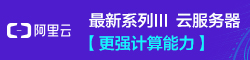

阅读排行
本栏相关
- 01-10Java实现动态模拟时钟
- 01-10Springboot中@Value的使用详解
- 01-10JavaWeb实现邮件发送功能
- 01-10利用Java实现复制Excel工作表功能
- 01-10Java实现动态数字时钟
- 01-10java基于poi导出excel透视表代码实例
- 01-10java实现液晶数字字体显示当前时间
- 01-10基于Java验证jwt token代码实例
- 01-10Java动态显示当前日期和时间
- 01-10浅谈Java中真的只有值传递么
随机阅读
- 01-10使用C语言求解扑克牌的顺子及n个骰子
- 08-05DEDE织梦data目录下的sessions文件夹有什
- 01-10SublimeText编译C开发环境设置
- 01-10C#中split用法实例总结
- 04-02jquery与jsp,用jquery
- 08-05织梦dedecms什么时候用栏目交叉功能?
- 01-11ajax实现页面的局部加载
- 01-11Mac OSX 打开原生自带读写NTFS功能(图文
- 08-05dedecms(织梦)副栏目数量限制代码修改
- 01-10delphi制作wav文件的方法


